Order from all your wholesalers
with one app
Manage your inventory and place orders with all your wholesalers with the BarTrack app. Scan barcodes of products or print your own order stickers. This makes ordering a breeze. It's even possible to assign your purchases to your projects while ordering for complete control over your budgets.
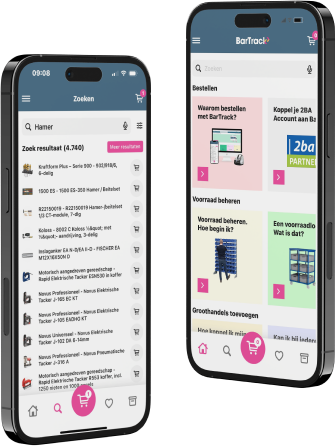
Search a database
with 26 million articles
Quickly find what you're looking for with the BarTrack app! Dive into our extensive database of more than 28 million items. Our easy-to-use filter options make it easy to specify what you're looking for.
Whether it's a specific brand, type or price range, our advanced search function will lead you directly to the item you want. Efficiency and convenience at your fingertips - that's ordering with BarTrack!
.jpg)
BarTrack integrations
 2BA integration
2BA integration
Connect your 2BA account with BarTrack for access to a catalog of more than 26 million items from 160+ suppliers. Order easily and efficiently with one click, without logging into multiple online stores.
 Exact integration
Exact integration
Synchronize BarTrack with Exact for Construction for seamless inventory management and project administration. Scan and book materials automatically, and let BarTrack place orders at low inventory levels.
 Weighing cabinets
Weighing cabinets
Automatic inventory management with the BarTrack weighing cabinet integration. As soon as the weight drops below the minimum, BarTrack automatically orders from your supplier, ensuring you always have enough stock without manual tasks.
Always find what you are looking for,
in any location
Thousands of items in stock and looking for that one part. Everyone has run into this before.
In the BarTrack app, you simply look up the item and immediately see its stock location. So with the BarTrack app, searching is a thing of the past.
.jpg)
Order by searching
or scanning
Ordering items is child's play with BarTrack. Search for the item by name or number and select. Is there a barcode or order sticker available? Then it's a matter of scanning the barcode. Scan, click. done and the order is sent to your wholesaler.
Only with BarTrack can you search, scan and order items from different wholesalers through one platform? BarTrack automatically ensures that the order is sent to the correct wholesaler.

Insight into your
complete order history
In the BarTrack app, you have access to your complete order history. This helps you avoid duplicate or incorrect purchases and provides insight into your purchasing behavior.
The complete order history in your hand helps you towards more efficient purchasing of items.
.jpg)
Customize the scanning screen
Sometimes the barcodes or QR codes are very close together and you need a smaller scan screen. In the BarTrack app, you can choose between three different scan screen sizes to scan with.
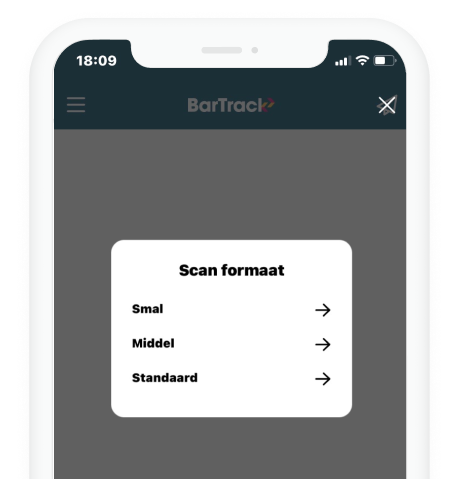




.jpg)