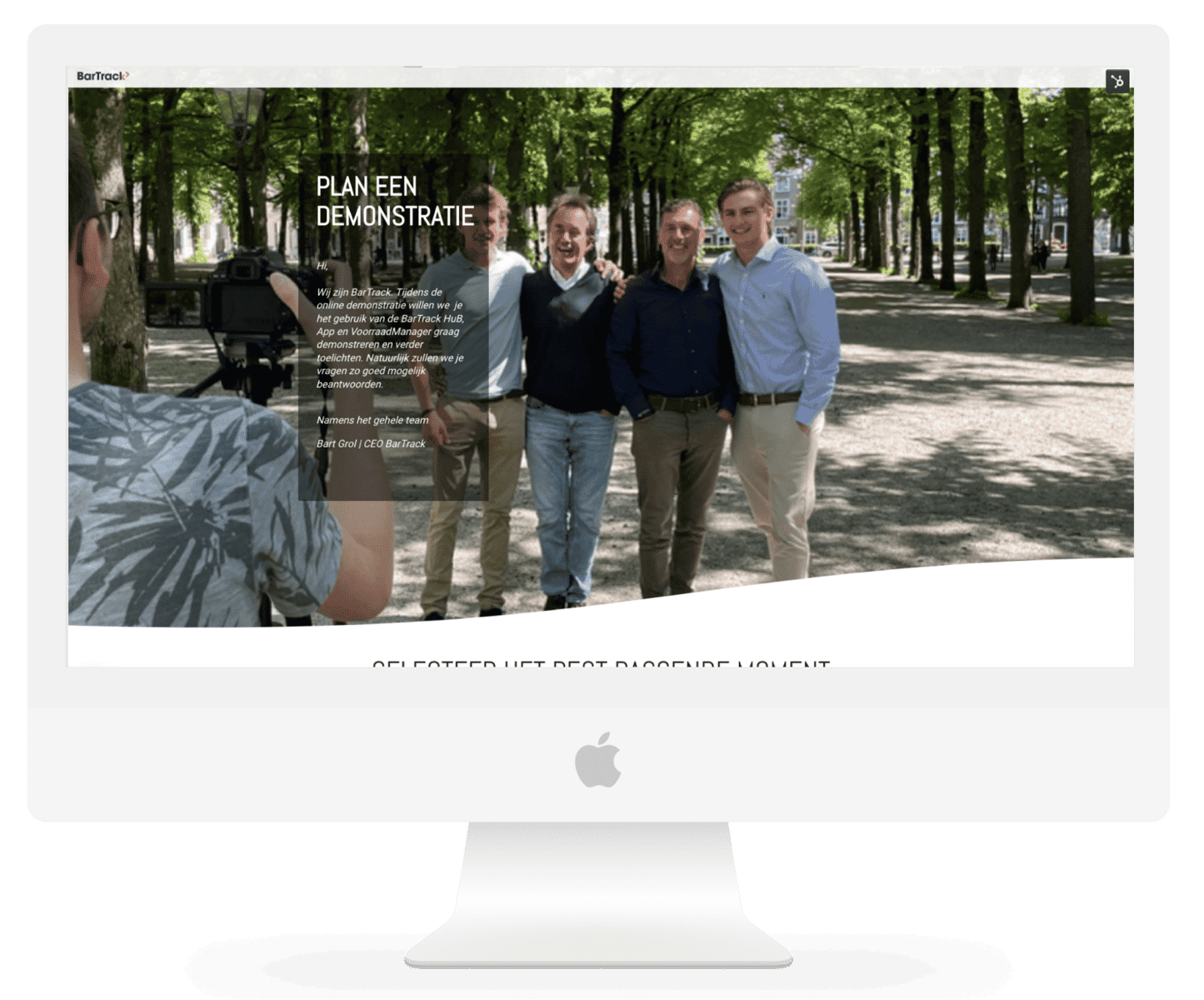Getting Started with BarTrack
Wholesale Step-by-Step Guide
2. Orders are delivered according to your preferences.
Do you want your customers to complete their orders in your online store? No problem. Whether your online store is a custom application or runs on a popular platform, we seamlessly integrate with every online store. Guaranteed.
Would you prefer to receive your orders on your FTP server? Alternatively, email delivery is also an option. In summary, BarTrack provides order delivery tailored to your organization's preferences.
During the demonstration, we will further explain the possibilities and provide you with all the necessary (technical) information afterwards, so you can get started right away.

3. Easily Add Your Product File
To get started with BarTrack, the first step is to add your product file. This can be done by importing a csv file with all the necessary product information.
But here's the amazing part - BarTrack also integrates with Channable. If your wholesale supplier is connected, selected products will be automatically added. This not only saves you a ton of time and effort, but more importantly, ensures that your product information on BarTrack is always up-to-date.
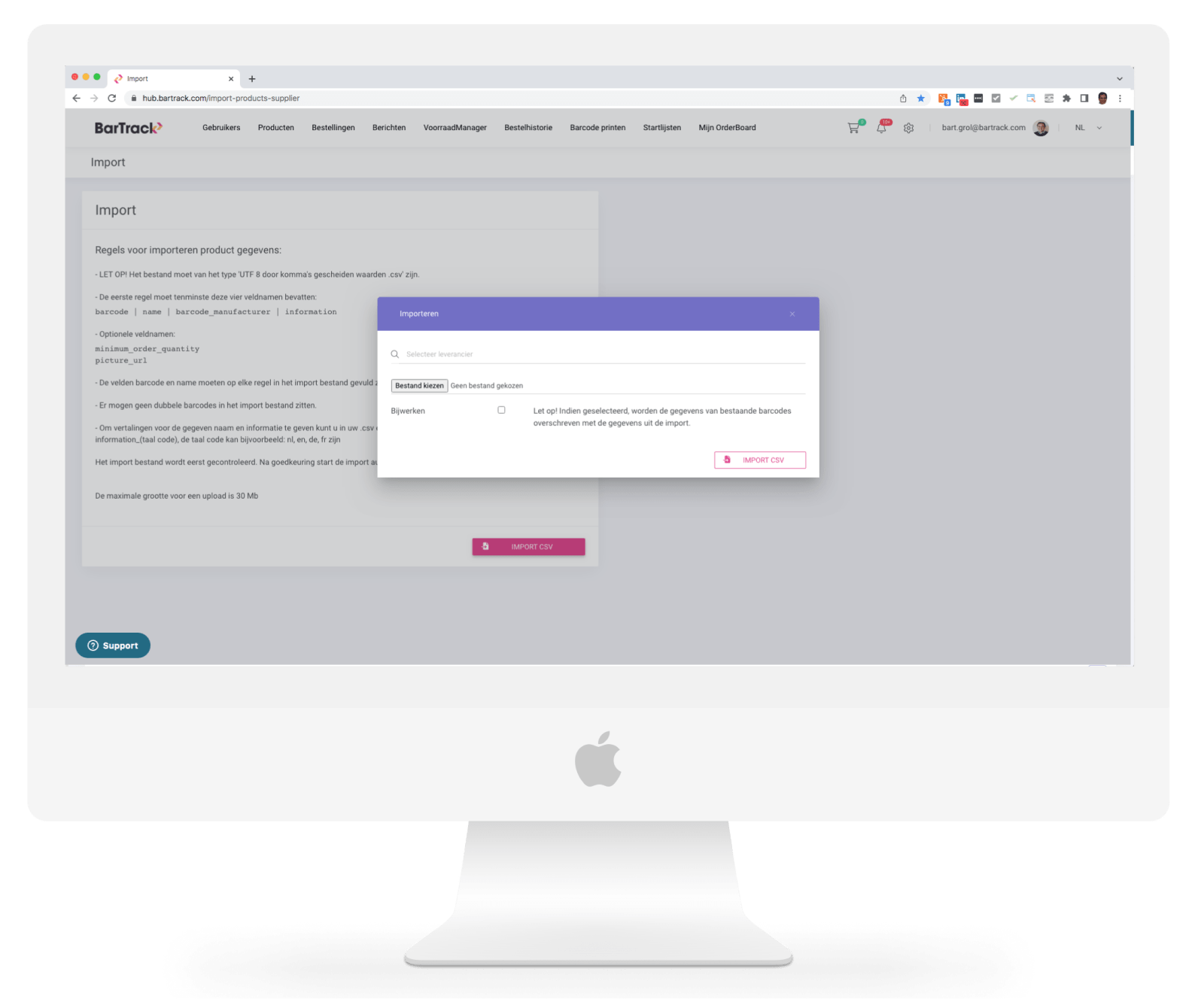
4. Setting up Inventory Locations
Now it's time to dive in. Support your customer in managing and ordering their inventory items. BarTrack allows you to set up different inventory locations for each customer. A cupboard, a shelf, even a company van can serve as an inventory location.
Select your customer in the BarTrack HuB and create a starter list of items. This list includes all the items and their corresponding locations. Additionally, you have the option to print barcode labels yourself and define detailed ordering instructions for each item and location, such as order quantity and minimum and maximum stock levels.
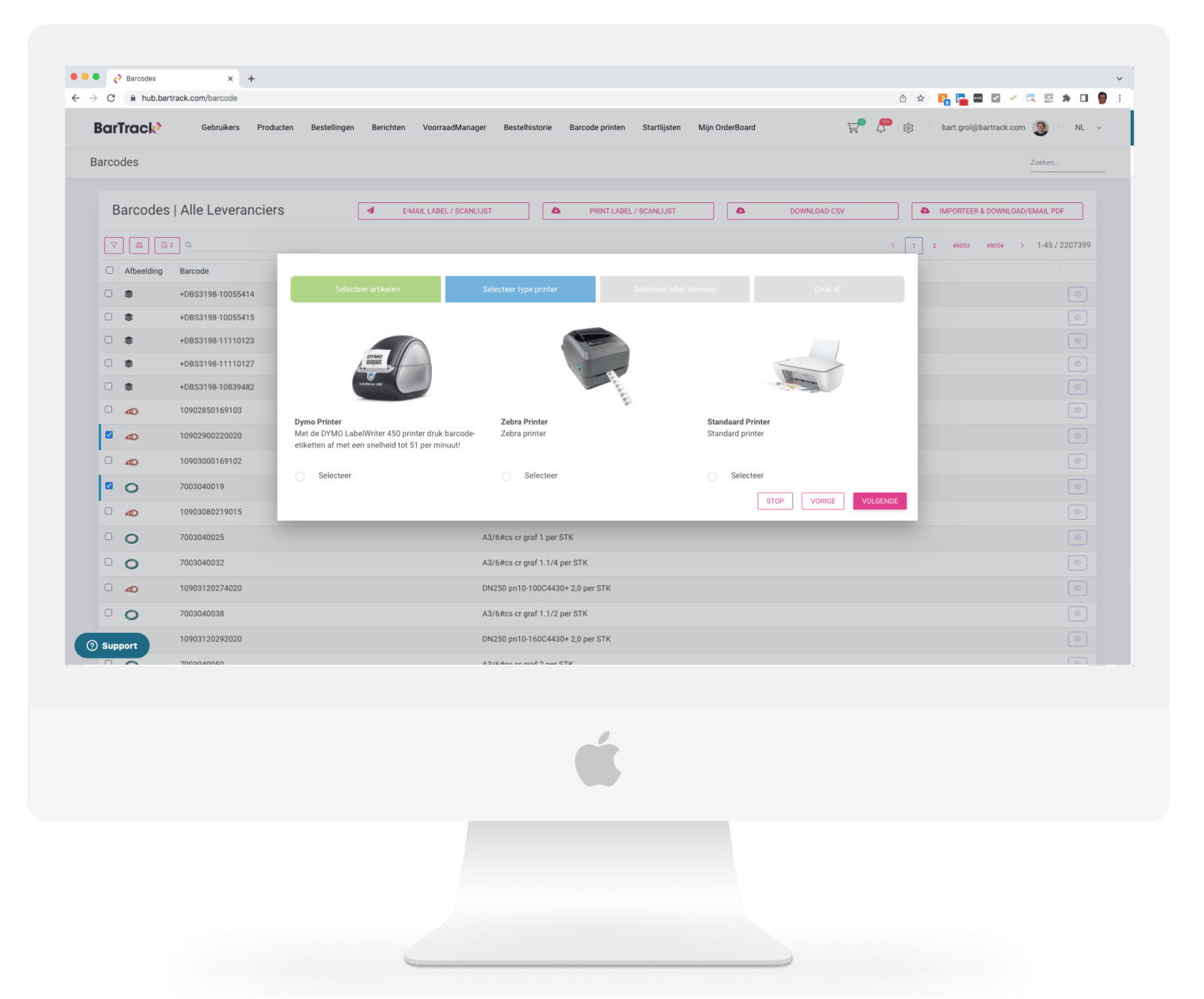
Frequently Asked Questions
-
What can I do with BarTrack?
BarTrack is the ultimate independent ordering solution for business customers. With BarTrack, customers can place orders online, through the app, or with a handheld scanner, ensuring that all orders are received digitally. Additionally, the local inventory can be managed more efficiently through the use of VoorraadManager, which is available online and allows collaboration with the customer. This enables you to provide the customer with optimal advice on inventory composition.
-
What are the costs of using BarTrack?
The prices for using BarTrack can be found under 'prices'. The use of BarTrack for the basic functionalities is free for orderers. If they want to do stock management or use the 2BA functionality, we charge €30 per month. For wholesalers, we use a subscription model. This is not based on an order percentage, but exclusively on the number of active orderers with orders from Bartrack.
-
Does BarTrack show prices?
The mission of BarTrack is to enhance and simplify the ordering process, providing convenience for the buyer and reduced costs for the wholesaler. The relationship between the wholesaler and the buyer remains fully intact throughout. Invoicing and delivery always originate from the wholesaler. If you are a provider registered with 2BA, you have the ability to present prices to your customers.
-
How do I link my articles to BarTrack?
Adding articles is a breeze with our convenient csv file import feature.
But that's not all - BarTrack also integrates seamlessly with Channable, automatically adding selected products. This saves you time and ensures that your product information is always up to date. Don't use Channable? No problem! Our import function allows you to easily add products at any time.
-
Is BarTrack also suitable for my wholesale business?
Dozens of wholesalers have already joined BarTrack. BarTrack is the perfect solution for all wholesalers looking to enhance their customers' ordering process and reduce their costs.
"Just delivering stuff. It's not enough in this day and age".

"When we assemble products in our own factory, we add value"

"In practice, one of the drawbacks ofB2B webshops is that you have to have internet; with BarTrack, fortunately, you don't need that either."