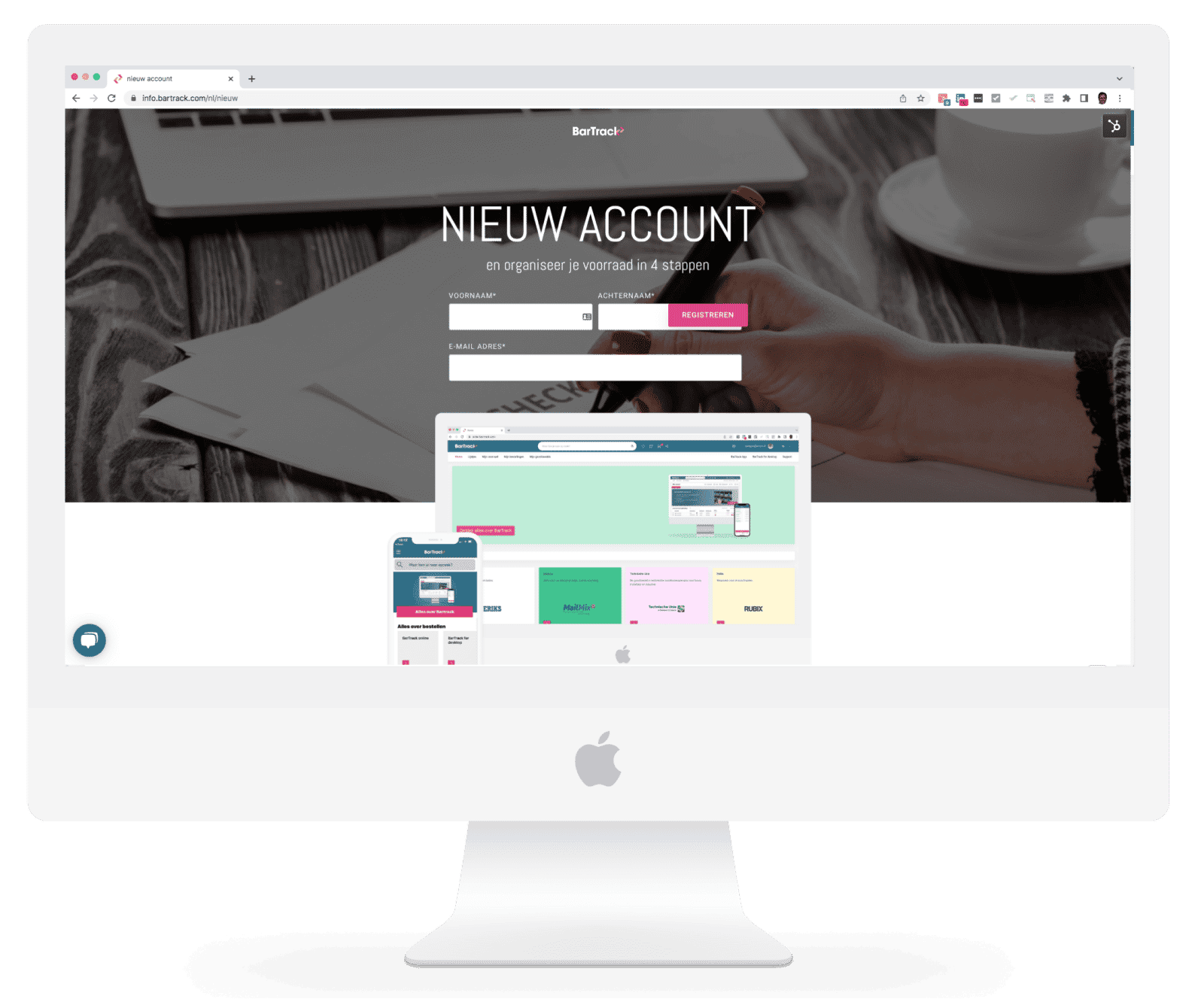Get Started in
4 Simple Steps
Ordering and managing your inventory has never been easier.
1. Create a free account
To access the free app, BarTrack for desktop or BarTrack online, you need to create an account. With BarTrack, ordering from all affiliated wholesalers and managing your local inventory becomes incredibly easy.
Download the handy checklist
Getting started with BarTrack is incredibly easy. To assist you in this process, we have created a convenient checklist that will guide you through a few simple steps.
2. Choose your wholesalers
BarTrack is an innovative platform that connects multiple wholesalers. This means that on BarTrack, you have access to the products from all the wholesalers you order from. You can conveniently view all your inventory items and information from various wholesalers in one comprehensive overview.
To add your preferred wholesaler, simply visit BarTrack online and select "My Wholesalers." You can easily add the wholesalers that are already connected by clicking "select." If you wish to start ordering from a new wholesaler, just click "invite" to send them a message expressing your interest.
You also have the option to add wholesalers through the BarTrack app. Just navigate to "My Wholesalers" in the menu and follow the simple steps provided.
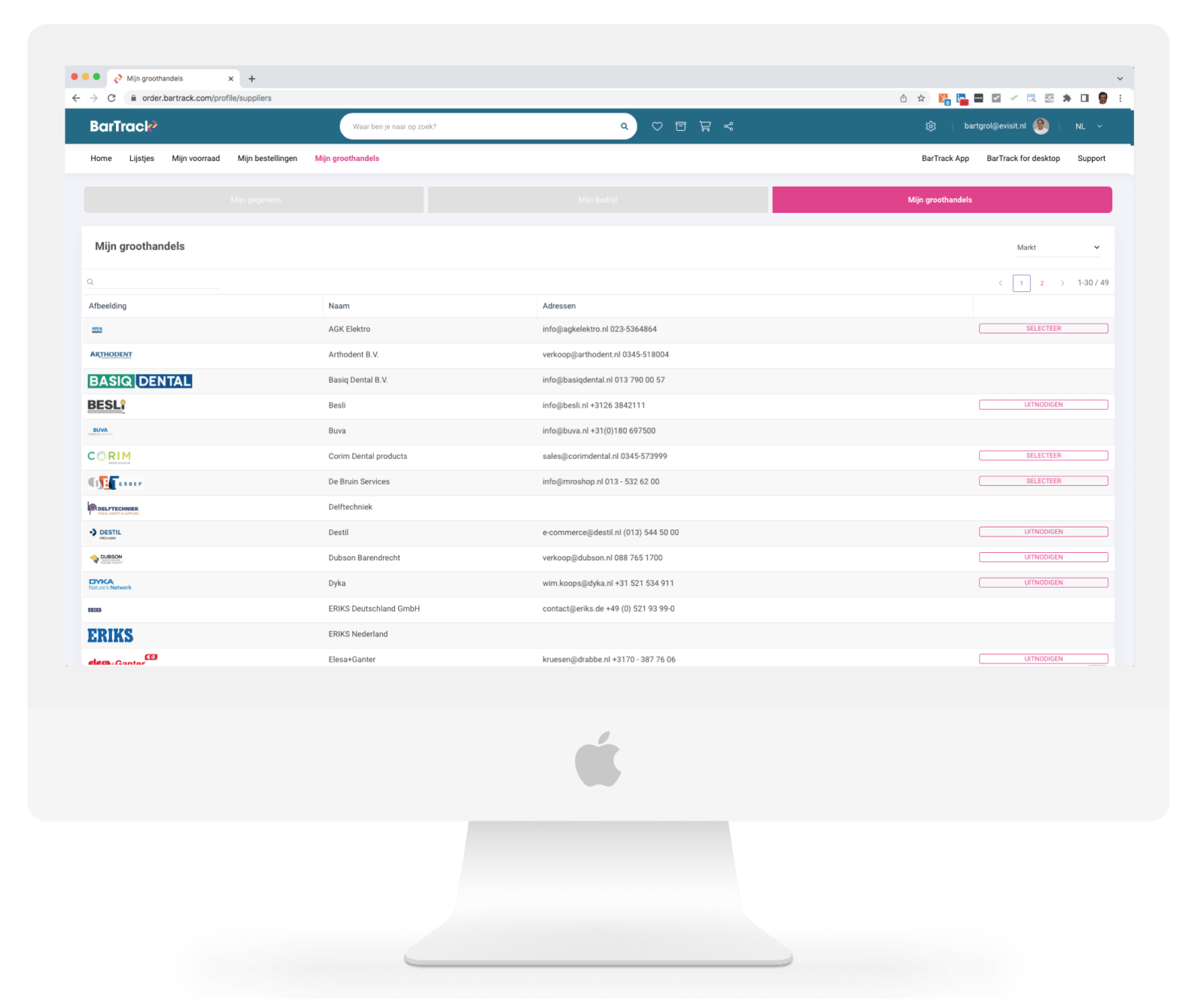
3. Manage your inventory items
BarTrack empowers you to create your own inventory locations. Whether it's a cabinet, shelf, or even your company van, any space can serve as a designated location. Furthermore, you can add pertinent order information for each location. It's important to note that different suppliers' items can be stored within the same location.
With BarTrack, setting up your inventory locations is a breeze. Create as many as you need and seamlessly integrate all the necessary order information.
Print your order stickers
And then print your order stickers with barcode and order information yourself. You can easily print order stickers yourself, in the size of your choosing: with a zebraprinter, a dymo labelprinter, or simply on A4 paper.
These order stickers will then display detailed information. Not only the name of the item, but also an image, the order quantity, and you can even choose to show where the item should be located.

4. Get started and place your order
Starting your order is also possible without downloading anything. Simply log in via Bartrack.com and place your order from your computer.
If you want to access all the convenient features of BarTrack on your PC, download BarTrack for desktop. This is especially useful if you want to order with the Opticon hand scanner, as BarTrack for desktop allows you to read your scanner instantly.
For mobile ordering, you can use the free BarTrack app.
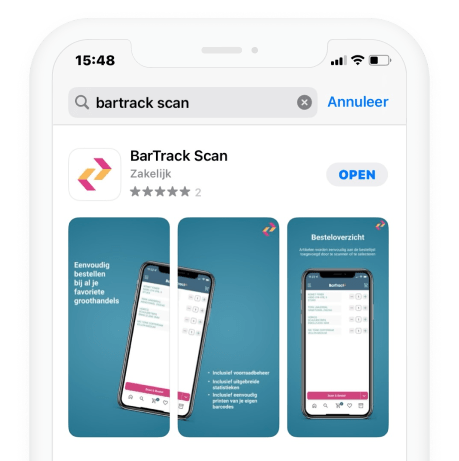
Order with BarTrack from all these wholesalers and add new ones yourself


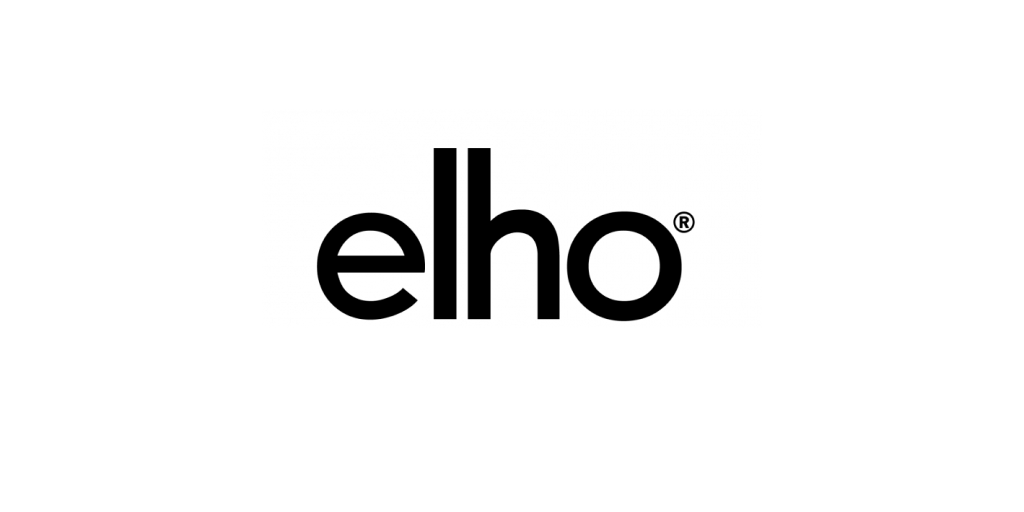










Frequently Asked Questions
-
What are the costs for BarTrack?
For the customer, BarTrack is completely free of charge. You can start saving time and reducing costs right away.
-
Can the prices of the products be seen?
BarTrack aims to simplify and expedite the process of ordering items. The relationship between the customer and the wholesaler remains completely intact, including the agreed-upon prices. Delivery and invoicing will continue to be handled by the wholesaler, just as before.
By linking your 2BA account to BarTrack, you will have access to suggested prices for an estimated 26 million items, supplied by 160 wholesalers.
-
Do I have to pay via BarTrack?
The order is placed directly with the wholesaler through BarTrack. The wholesaler takes care of everything else.
-
Where can I order with BarTrack?
Currently, dozens of wholesalers have joined BarTrack. All your purchasing agreements will automatically remain in effect. If your preferred wholesaler is already participating, you can place your order right away. If an important wholesaler for you is not yet activated, we will promptly work on adding them to BarTrack for you.
-
How do I sign up to BarTrack?
The registration process is effortless and simpel. Create a complimentary account by filling in your details. You can immediately start placing orders.
Bestellers over BarTrack
"Bij Westerveld & Nederlof hebben we dagelijks allerlei artikelen nodig om de productie op gang te houden. De hele dag lopen mensen het magazijn binnen om spullen te pakken. Het was echt veel werk om dat bij te houden en de juiste artikelen te bestellen bij de verschillende groothandels. Met BarTrack is dat verleden tijd!"
André Wienholts - Afdelingschef Westerveld & Nederlof